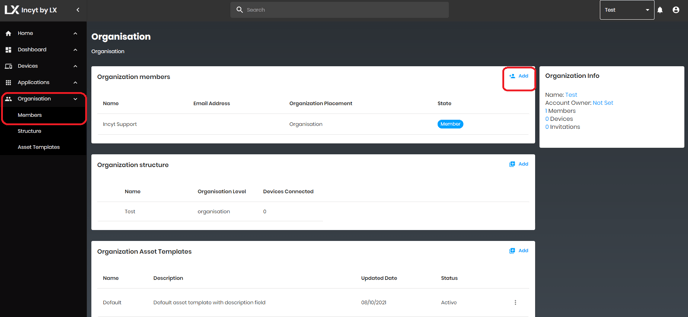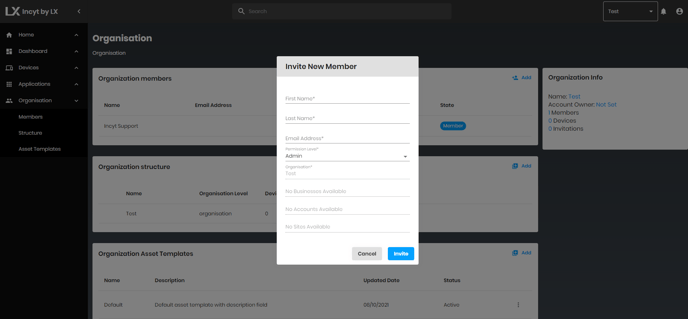Heres the answers to some frequently asked questions
How do I add widgets to my cockpit?To add a specific widget to your home page, simply click the star in the top corner of the widget. If you go back to your cockpit, you’ll now find the widget has been pinned to the page.
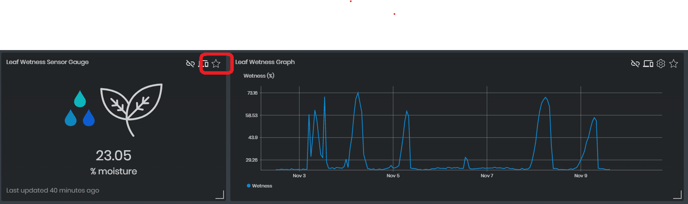
How do I look at rain totals for the last week, or month or year?
Theres two ways you can do this. The first way is to select the time span you wish to view via the links at the top right hand corner of the page. The rain chart will then show you the rain events for that time period
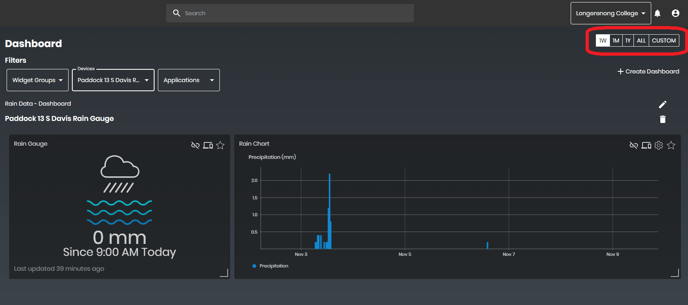
The second way you can do this, is to simply click on the rain widget. Each click will show you a new time span.

Check out this video for more information
How do I look at data from last week, last month, or even last year?
By clicking on the time span links at the top right hand corner of your dashboard, you can select various timespans, from 1 week, to a year, or even all the data that has been collected since installation. If you would like to view data from a specific time period, you can use the CUSTOM time span.
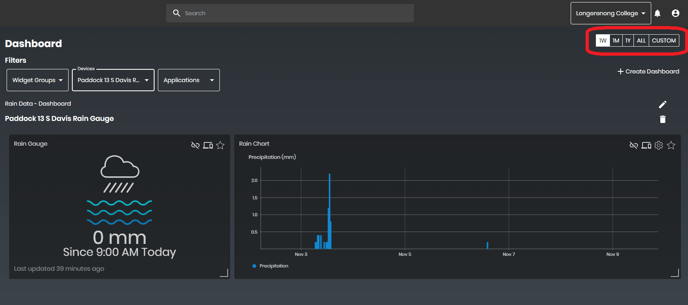
Check out this video for more information
How do I allow somebody else to view my data?
If you would like to invite somebody to view your organization's data, you can do it simply by clicking on Organization - Members at the left of the page. Click Add button, and input the new members details on the following page. The new member will be emailed an invite to join your organization..