Please follow the steps in the article below to ensure that the Notification settings are correctly followed to resolve issue
Ensure that the User Account has turned on settings enable them to receive the Type of notifications.
#Click on Account-> User Global Settings-> Ensure you turn on the mode of notification that you're interested in->Hit Save to save your setting.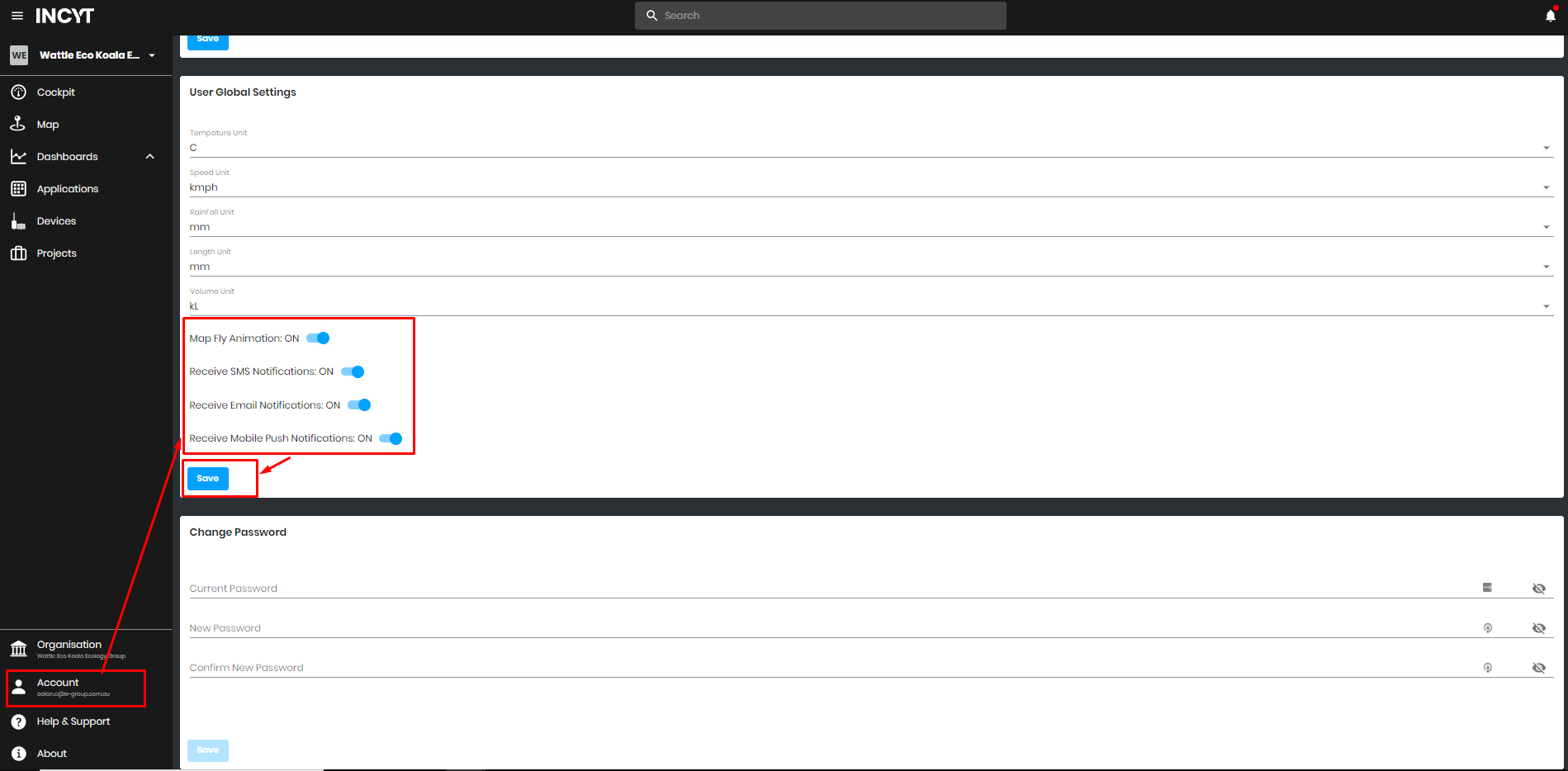
There are types of Notification we are interested to receive from the Incyt Platform is the Project/Animal Alerts
Project/Animal Alerts
Projects Alerts are alerts that you receive from the Animal linked to the project.
To turn on Project alerts,
1. Navigate to the Projects and select the project your are interested in.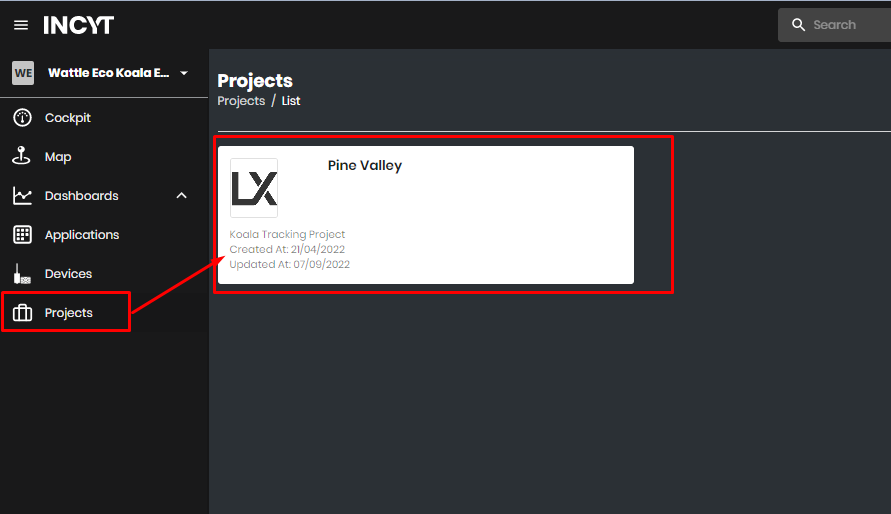
2. Open the Project Settings.
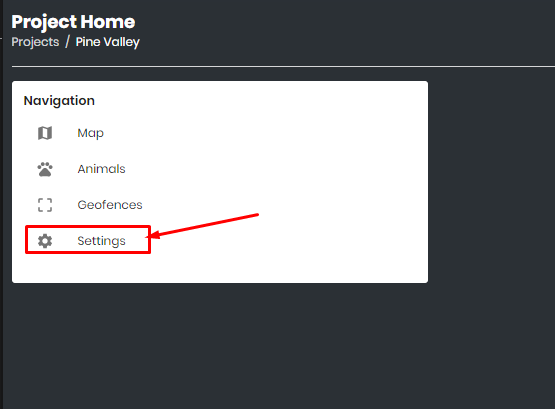
3. In Alarms and Notification, Click on the settings wheel.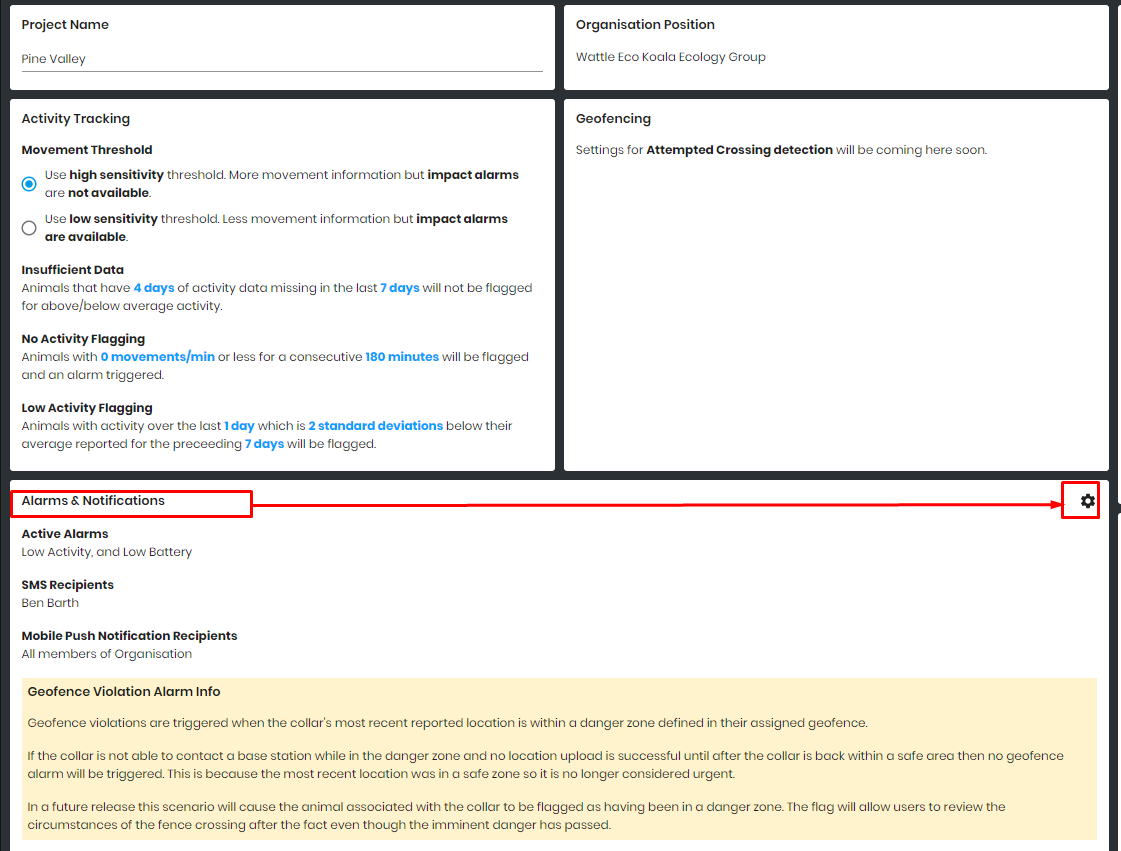
4. Turn on the Notification you are interested in or click Skip to proceed to the next stage of selection. 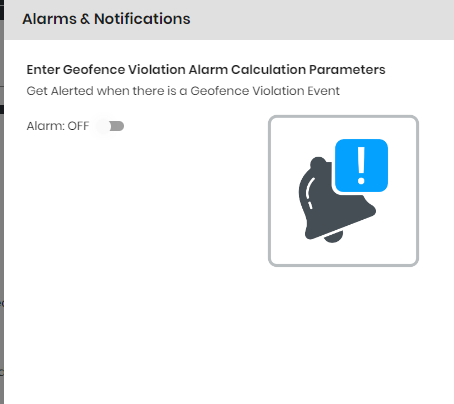
5. In the Alarm Notifications Parameters Page,
a. Select the mode of notifications that you're interested in. 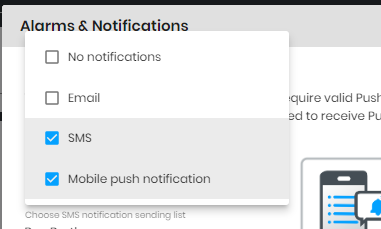
b. For each of the field Select who in the organisation needs to be notified for the Alerts . You can either Select them individually or select everyone with Verified SMS, to send notifications to everyone. 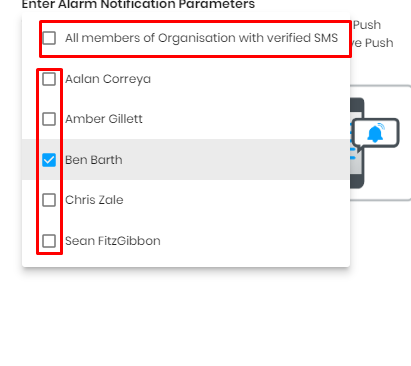
Similarly, you can do the same for the other modes of notification as well. 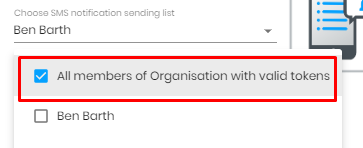
6. Finally Navigate to the last page of the Alarm settings, and hit Save to Save your settings.
